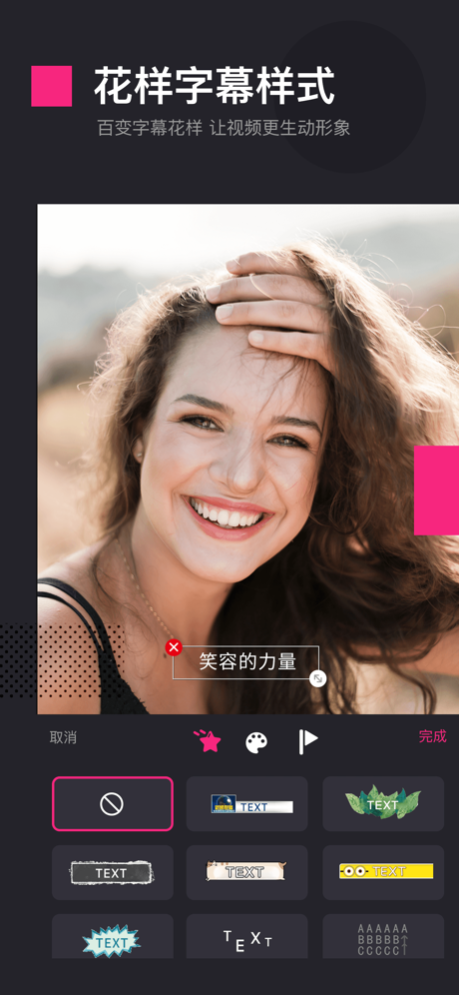Video Maker-movie maker&Editor 4.3.7
Free Version
Publisher Description
Video editing, tailored for mobile users. With just one phone, everyone can be a video editing master, with a massive selection of movie level theme templates for you to choose from. Video editing, music editing, and vlog video production are simpler and more stylish!
Video Editing is a professional mobile video editing tool focused on the fields of video editing, video editing, video production, and video beautification. It can add filters, special effects, subtitles, dubbing, music, and a plethora of effects to your videos, allowing you to be the "director" of your own life in your palm. Video editing also makes videos more beautiful and interesting, helping you create VLOG videos on your phone. You can also create short videos on a large video website, helping you quickly become popular. It also supports audio editing, allowing you to easily set your own exclusive ringtone.
[Function Introduction]
* New license change function: one-click change for background, intelligent beauty, free production, easy to make your own ID photo ~
——Video editing, video editing, creating your exclusive vlog
·Ultra high precision editing, one click cropping, free segmentation, up to 0.04 seconds of accuracy.
·The ultimate speed change experience, with 0.1x to 8x speed change, and video rhythm controlled by you.
·Multiple video scales, nearly a hundred colors for background customization.
·Dazzling video transition effects, with nearly 50 different effects to choose from, including cross fusion, flashing black, and erasing.
——Video beautification, fun stickers, make your video unique
·Multiple styles of stickers with special effects, full of personality, depending on your mood.
·With a plethora of video subtitles and text fonts, there is always one that suits you.
——Large template, high-end filters, you can also become a "super internet celebrity"
·Art only needs to be gentle, fashionable and personalized, making your life no longer mediocre.
·Professional style filters, easy to beautify with just one click, making life bigger in a second, just waiting to provide a different texture for your videos.
——Video and audio extraction and export, no worries about dubbing materials
·Do you like the dubbing of a certain video? Using video editing to easily extract audio files from videos, you can use them in your own videos, which is refreshing.
Install video editing now, cut it with your hands, and beauty is right by your side
Video Editing VIP Continuous Monthly Package Description
Subscription cycle: 1 month
Payment: After the user confirms the purchase and makes the payment, it will be credited to their iTunes account
Unsubscribe: To cancel the renewal, please enter the "iTunes Store and App Store" 24 hours before the current subscription period expires, click on "Apple ID", and select "View Apple ID". Enter the "Account Settings" page, click "Subscription", select the corresponding subscription item to cancel.
Renewal: If you purchase a continuous monthly subscription account, Apple iTunes will deduct the fee within 24 hours before the expiration date. If the deduction is successful, the subscription period will be extended by one month.
Terms of Use Agreement: http://cms.fuguizhukj.cn/article/detail/ajjiosyhxy.html
Privacy Policy: http://cms.fuguizhukj.cn/article/detail/ajjyszcios.htm
Feb 29, 2024
Version 4.3.7
优化用户体验,修复已知bug
About Video Maker-movie maker&Editor
Video Maker-movie maker&Editor is a free app for iOS published in the Screen Capture list of apps, part of Graphic Apps.
The company that develops Video Maker-movie maker&Editor is Changsha Fugui Bamboo Network Technology Co., Ltd.. The latest version released by its developer is 4.3.7.
To install Video Maker-movie maker&Editor on your iOS device, just click the green Continue To App button above to start the installation process. The app is listed on our website since 2024-02-29 and was downloaded 2 times. We have already checked if the download link is safe, however for your own protection we recommend that you scan the downloaded app with your antivirus. Your antivirus may detect the Video Maker-movie maker&Editor as malware if the download link is broken.
How to install Video Maker-movie maker&Editor on your iOS device:
- Click on the Continue To App button on our website. This will redirect you to the App Store.
- Once the Video Maker-movie maker&Editor is shown in the iTunes listing of your iOS device, you can start its download and installation. Tap on the GET button to the right of the app to start downloading it.
- If you are not logged-in the iOS appstore app, you'll be prompted for your your Apple ID and/or password.
- After Video Maker-movie maker&Editor is downloaded, you'll see an INSTALL button to the right. Tap on it to start the actual installation of the iOS app.
- Once installation is finished you can tap on the OPEN button to start it. Its icon will also be added to your device home screen.